Quik Input
Effortlessly record time and tasks with the user-friendly weekly view provided by the system. Benefit from the auto-save function and the ability to retrieve entries from the previous week, elevating the convenience of time tracking.
Quiksheet is a web-based time recording system carefully designed to boost team productivity by efficiently utilizing time for data input and expediting data analysis, contributing to overall efficiency.
Get Started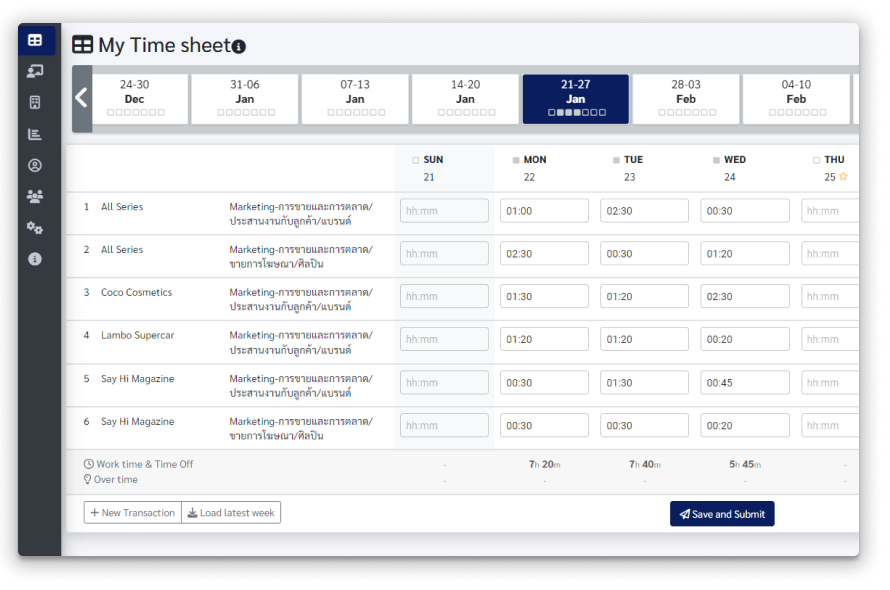
Our software extends multiple benefits to individuals, teams, and organizations. Here are our key benefits.
Quiksheet is a real-time tracking system custom-made for executives, providing businesses with the capability to monitor the cost and utilization of their organization's time resources. This allows executives to make informed decisions promptly and accurately, staying abreast of the latest developments.
Quiksheet enhances work efficiency by minimizing the time required for recording tasks. Its weekly view design to reduce the effort spent on timesheet entries, contributing to increased productivity.
Quiksheet ensures data integrity through an auto-save system, saving entries every minute to prevent data loss. The online system is accessible from anywhere, enabling the convenient, secure, and swift recording of work items.


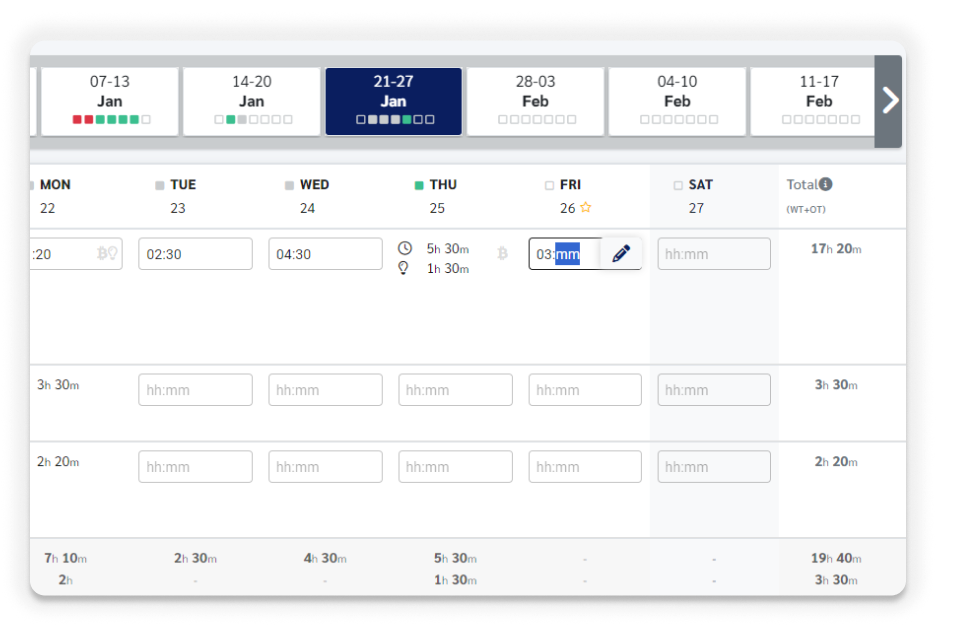
Embark on a seamless journey of time and task logging with Quiksheet's user-friendly weekly view, strategically crafted to minimize the time spent on data input. The system incorporates an efficient auto-save function, ensuring the consistent preservation of your entries. Moreover, it facilitates the convenience of copying tasks from the previous week, further enhancing the overall ease and efficiency of your time tracking process.
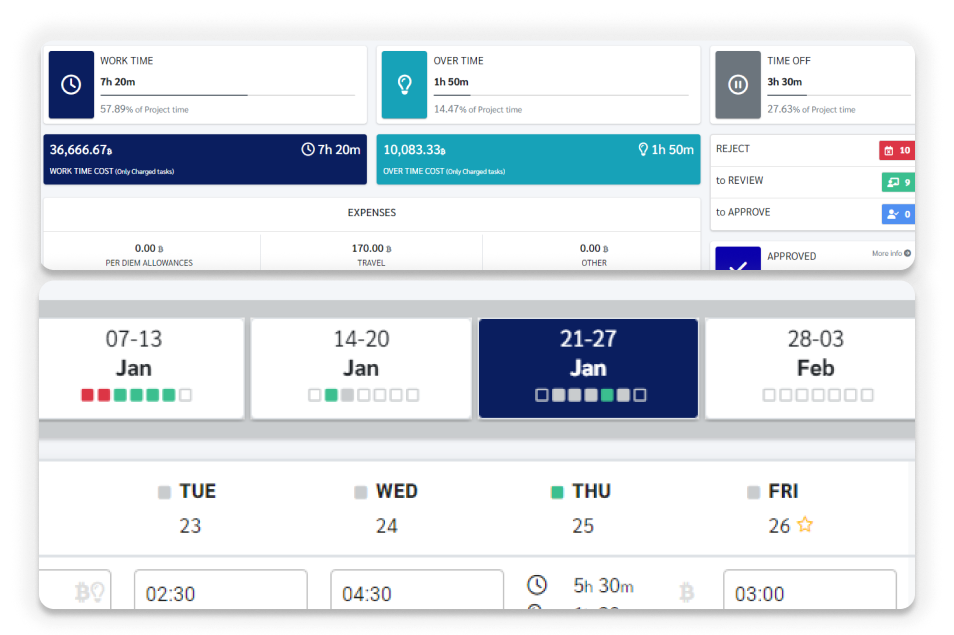
The system clearly displays important information about each project in real time, such as the total number of working hours, the total amount of various expenses, and the various color status bars of time stamps that can be clearly seen for consideration of further transactions. In addition a dashboard shows graphs about working hours and various expenses on normal working day and outside working hours which can be compared in monthly and yearly.
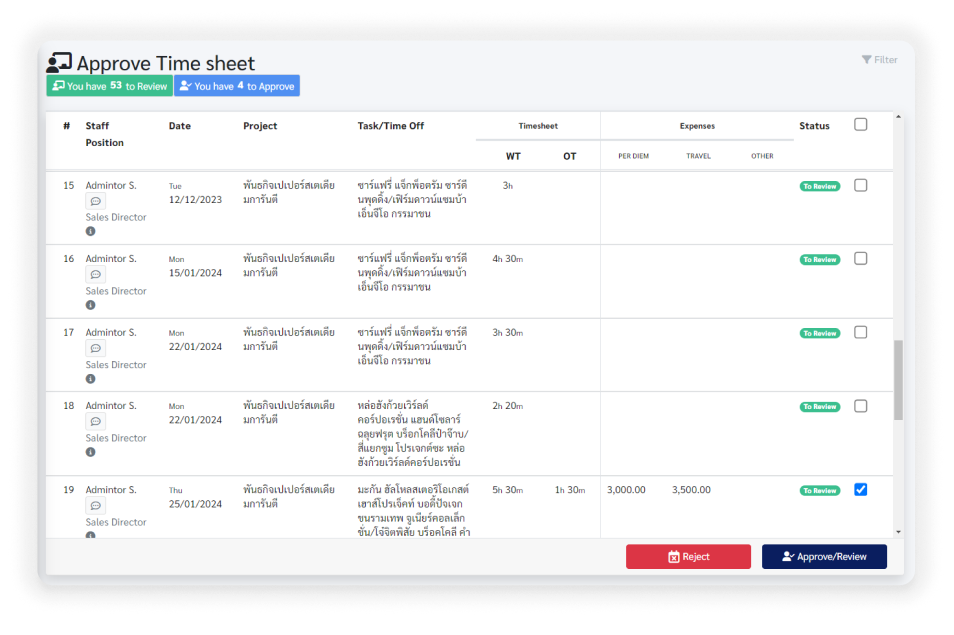
Quiksheet features a robust two-step approval process for maintaining data integrity through meticulous entry review and approval. This facilitates simultaneous review of multiple entries, streamlining the approval workflow. The system empowers users to reject inaccuracies and make necessary corrections before resubmission, ensuring data accuracy throughout the approval process. This approach enhances control and precision in entry management.
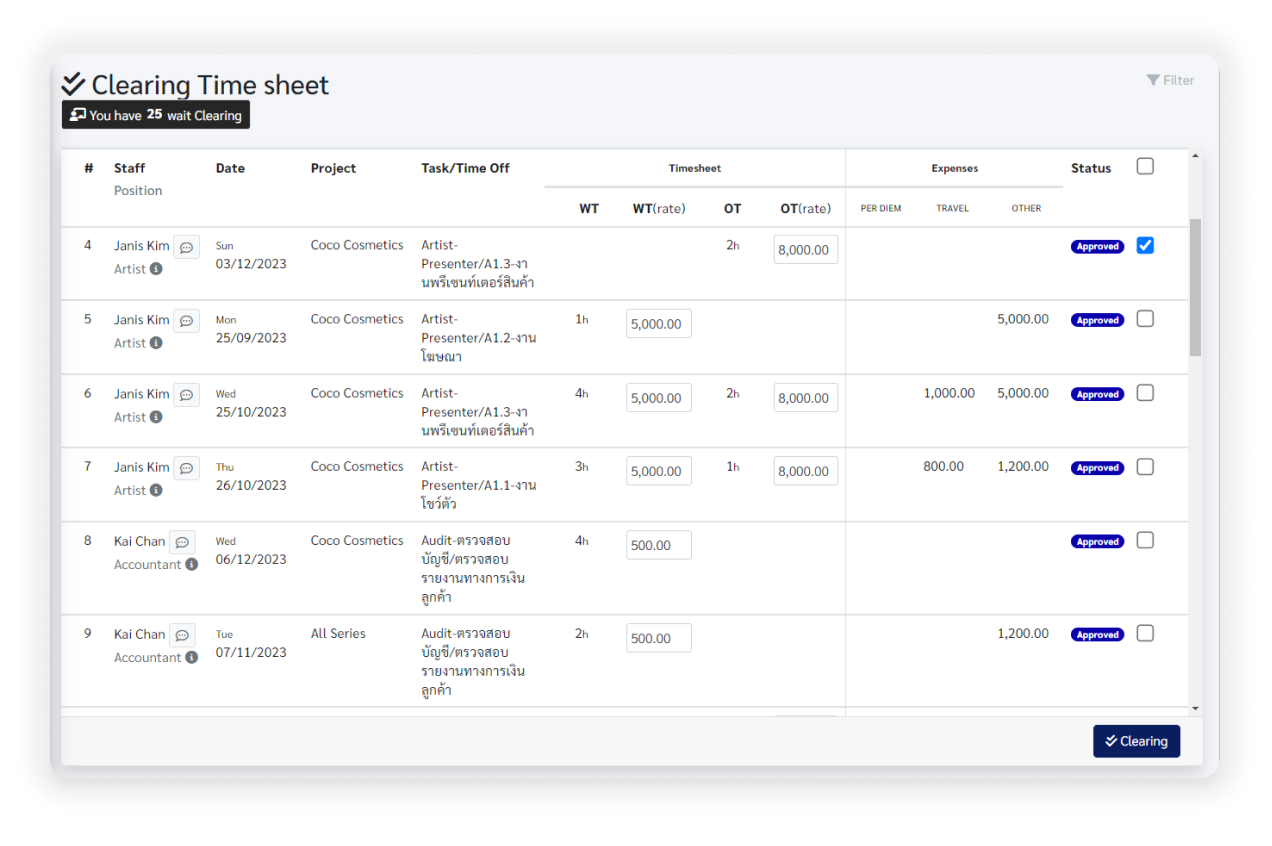
On the Clearing system page, approved items can be summarized for time and expense recording. The cleared data is then available for further analysis in other departments. For instance, the accounting department can utilize this data to calculate the cost of employee time allocated to each project.
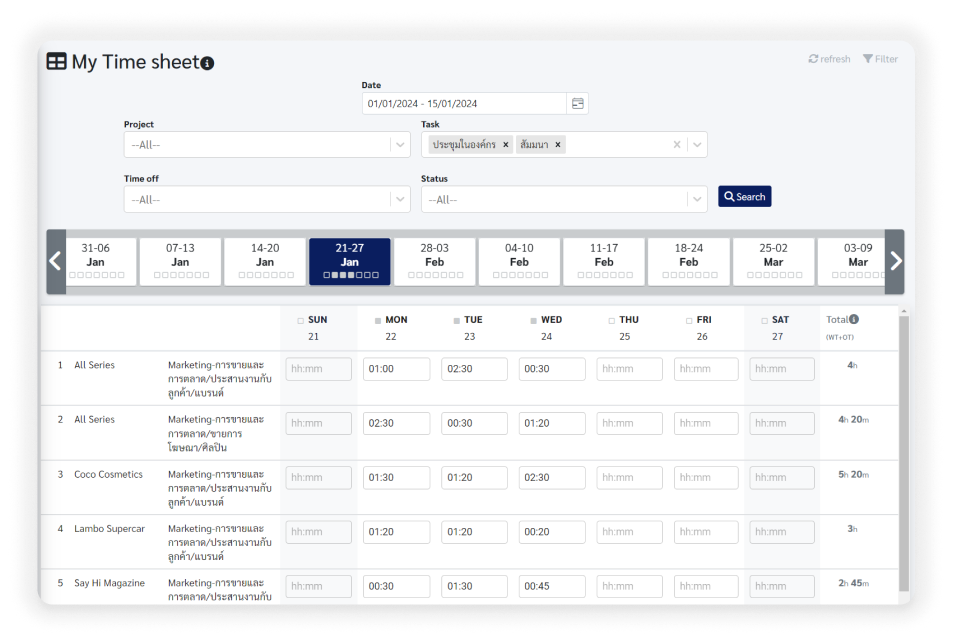
The system supports effortless searching and filtering of data across menus such as My Time Sheet, Approve, Clearing, Projects, and Reports. This adaptable feature not only caters to diverse user needs but also significantly amplifies the convenience of information access. By providing flexible data display options on each page, users can tailor their view to specific requirements, fostering a more efficient and user-friendly experience throughout various tasks.
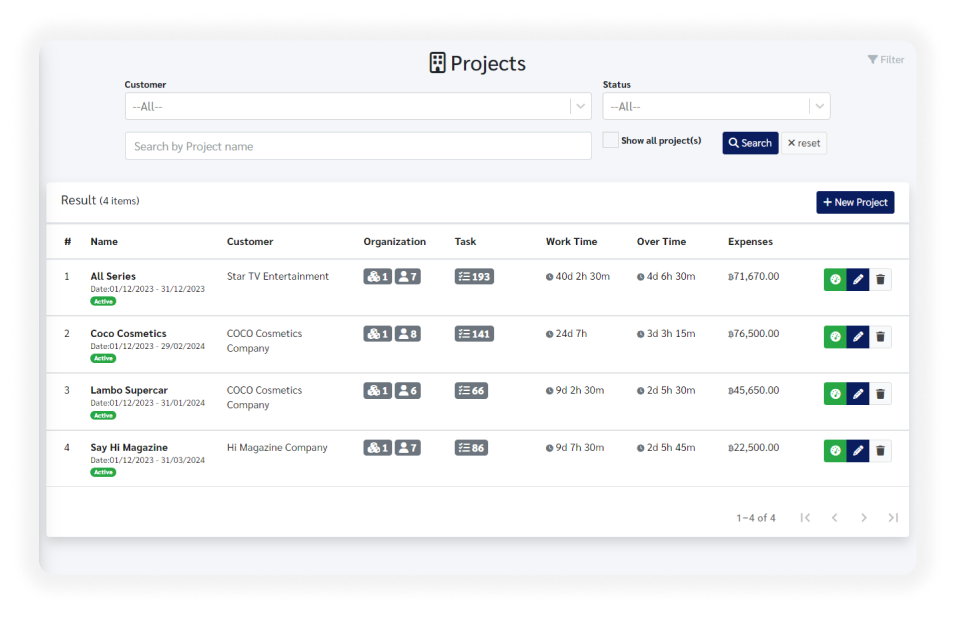
The system offers robust support for concurrent work on multiple projects, each featuring distinct staff structures. Staff members can be assigned varying roles and rights within each project. Additionally, the flexibility to move staff within the same project is provided to accommodate changes in work assignments efficiently. This adaptability ensures seamless project management and effective utilization of personnel resources.
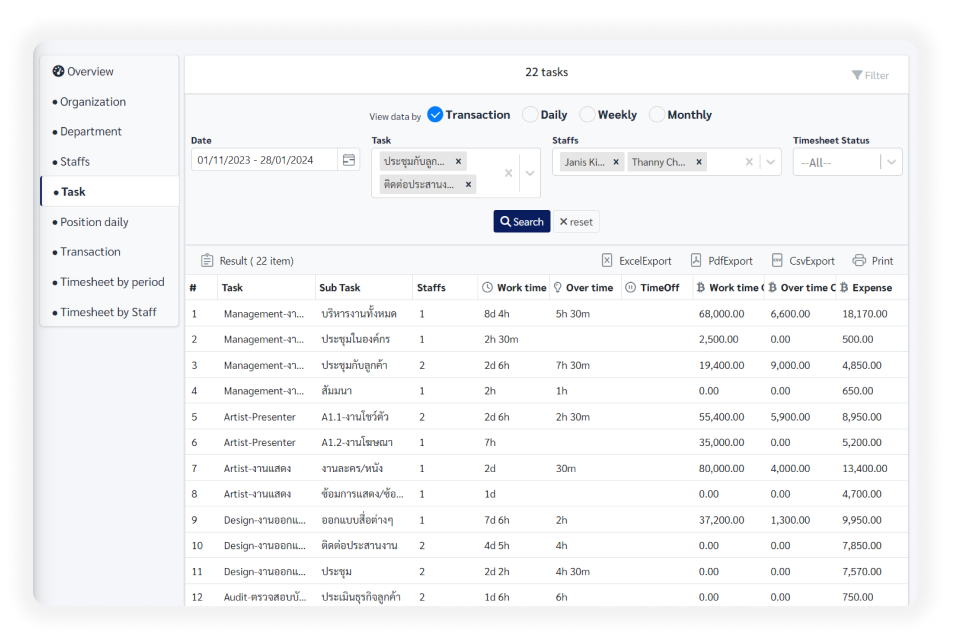
The system provides comprehensive reports across various dimensions, including running projects, staff reports detailing working time, individual wages, and expenses reports. It encompasses main and secondary reports, offering detailed overviews of work-related information. The working report provides an overview of related tasks, and there are position-specific reports for staff within relevant departments, ensuring a holistic view of project and personnel data.
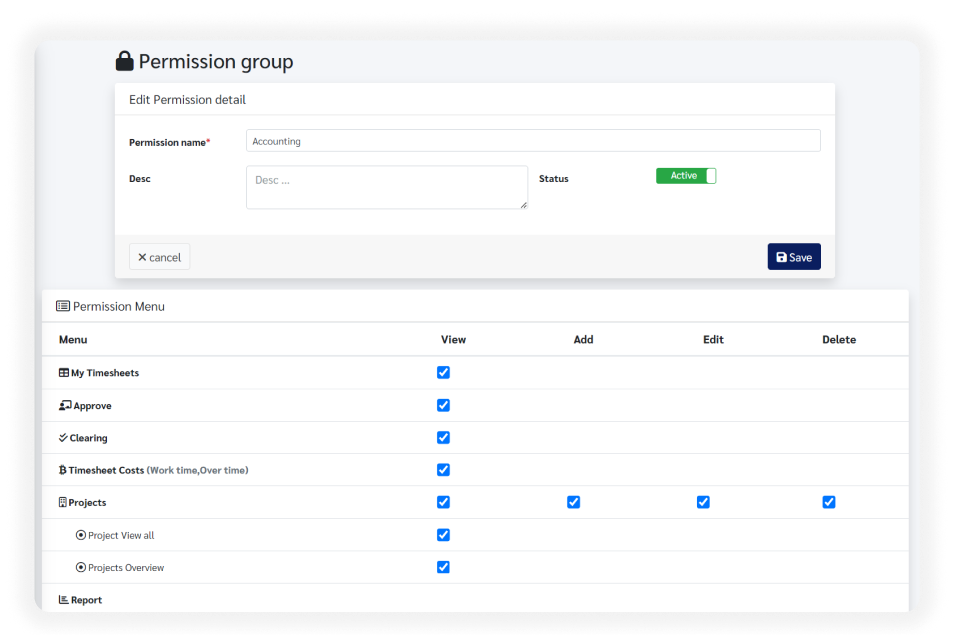
The system facilitates the assignment of permissions for each user group within a project based on distinct roles. Company administrators have the flexibility to specify unique rights for each group according to the company's requirements.
Lorem ipsum dolor sit amet, consetetur sadipscing elitr, sed diam nonumy eirmod tempor invidunt ut labore et dolore
Effortlessly record time and tasks with the user-friendly weekly view provided by the system. Benefit from the auto-save function and the ability to retrieve entries from the previous week, elevating the convenience of time tracking.
The Quiksheet dashboard will provide a clear, real-time display of essential project information, highlighting the status of necessary time logging actions. Additionally, it will present comprehensive project-related data for a more detailed overview.
Quiksheet's two-step approval process ensures data integrity through simultaneous entry review and approval. Users can reject inaccuracies and make corrections before resubmission, enhancing precision in entry management.
On the Clearing system page, approved items can be summarized for time and expense recording, and the cleared data can be used for analysis in other departments, such as calculating the cost of employee time on each project.
The system supports effortless searching and filtering of data across menus such as My Time Sheet, Approve, Clearing, Projects, and Reports. This flexibility in data display enhances convenience and speeds up the access to information on each page.
The system supports simultaneous work on multiple projects, with flexible staff structures, roles, and rights. It allows for easy staff movement within the same project to adapt to changing work requirements.
The system generates concise reports on projects, staff working time, wages, and expenses. It provides main and secondary overviews, including a task-focused working report and position-specific insights for departmental staff.
The system allows setting permissions for user groups in projects based on roles, with the flexibility for company administrators to specify unique rights for each group.
Why opt for our Quiksheet system? The following factors underscore the professional systems and services that make choosing Quiksheet a strategic and efficient decision.





Our pricing model is designed to be FAIR and transparent, based on the number of active users. You only pay for what you use!


